At Landing.Jobs we curate and host the best tech jobs in Europe, whether they’re fully remote, hybrid or onsite. Our clients are some of the best in the world and leaders in their industry, and trust us to expand their tech teams.
But the thing that we’re most proud of is allowing you the flexibility and power of controlling how you want to approach your job hunting journey—and in truth, your whole career—making things easier. We have job openings in several different tech areas, ranging from Product to Software development, Data, UX and many more.
If you take the time to explore the job board, you’ll quickly see that we have a pretty advanced search engine where you’ll be able to filter your search by remote policy, relocation and VISA support, job category, skills, contract type, experience level, job location, salary range, language, and more. This will make your job search a lot more personalised and tailored to your needs.
But let’s get into the job application process!
How to make a job application 🚀
Making a job application on Landing.Jobs is one of the easiest things you’ll do. All it takes are these 4 simple steps I’ve described below and voilá, you will be ready to start your job hunting journey!
Step 1
The first thing you’ll need to do is sign up—if you are already a registered user, you’ll just need to log in.
Step 2
Whether you’re new to Landing.Jobs or not, one of the most important things to keep in mind is having your profile updated. Fill in your personal details (name, language, email, location, etc), as well as your skills, job interests (this will help our algorithm make better job suggestions for you), professional experience, education, certifications, and so on. You can also upload your CV to your profile. This will all make the job hunting process way easier because you’ll have to fill in fewer details in each job application. Once you get this over with, you’ll be able to make job applications with less hassle and repetitive steps, because your information will all be in one place—your profile.
Step 3
Now that you’re completed the basics, it’s time to get down to action—apply for a job. As I mentioned in the beginning of this article, you can search for jobs according to whatever filters you decide to use, so I’m not going to get into this. Once you’ve found a job you would like to apply to, you’ll just need to click on the “Apply” button on the right side. Pretty simple right? But wait, don’t panic. Clicking here won’t automatically apply you to the job.
Step 4
Clicking on the “Apply” button will lead to opening an application page. You can fill in a few details that are specific to that job, and most of them are probably optional. Some examples: how you self-evaluate the specific skills the recruiting company asks for, writing an application letter and filling in your phone number. Once you’re done with this, you can just scroll down and hit APPLY!
Now, a little word of caution: although you can probably skip filling in the details on step 4 because they’re optional, I do recommend you do so because it will enrich your application. The more information you give the company to work on, the higher your chances to be considered for the job.
Some fun features for you 😎
Landing.Jobs is not all work and no fun. We continuously work on improving our platform for you and perfect certain features. We already have some pretty cool ones that not only make the job hunting process a lot simpler and easygoing but also quite different (and cool).
Hottest job matches 🔥
If you look closely at the job search page when you’re logged in, you will notice that the first few jobs that appear are probably labelled as “Your hottest job matches”. These suggestions are based on the information you filled in your profile.
To help us improve this feature, you may leave your feedback at the end of said section, where you’ll see this question:
Handshakes 🤝
This is probably one of the most different features you’ll find, and you can read more about it in this article that we wrote a while back.
The gist of it is: Companies are able to search through our database, having access to anonymous profiles and basic info from our users. If they find a profile which sparks their interest, they can ask for a Handshake. But don’t worry, we care about your privacy, you have the power of accepting or rejecting those requests. Only after you’ve accepted it, does the company have access to your complete profile for further evaluation.
Job alerts 🔔
Job alerts are very useful if you ask me. You can basically subscribe to notifications based on a specific search that you want to keep track of, specific companies or even a specific job.
This feature allows you to be one of the first to know about the latest job openings in a specific search or company or the latest status updates on a specific job. You can have up to 5 search subscriptions.
This can be accessed through My Area > Subscriptions OR by hovering your mouse on the left popping bar and clicking More > Subscriptions.
I hope this article has helped you understand the Landing.Jobs platform better and how you can take full advantage of it!
Here are some other articles you might find useful:

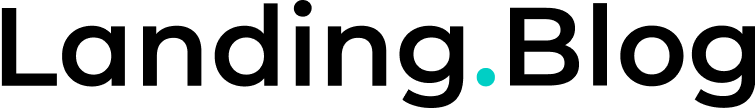

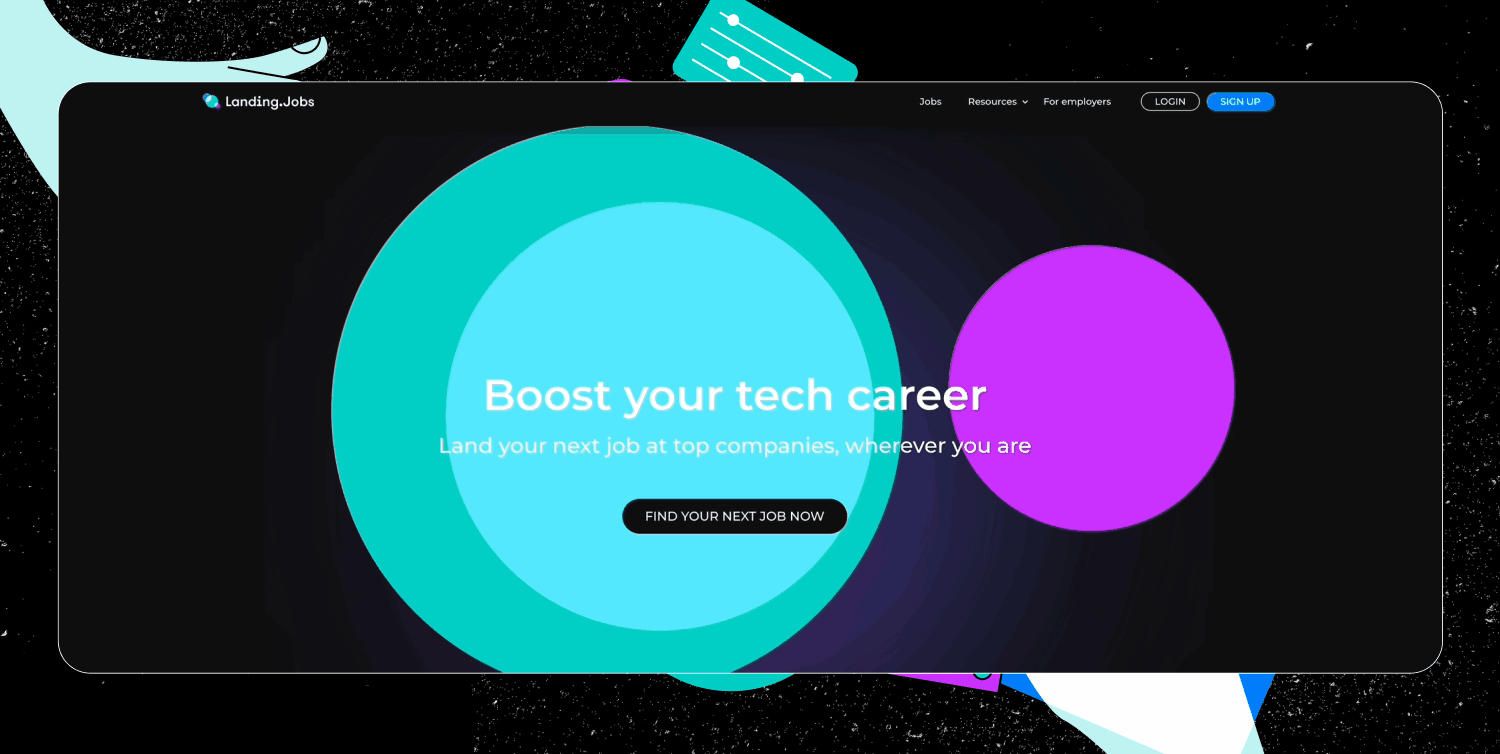
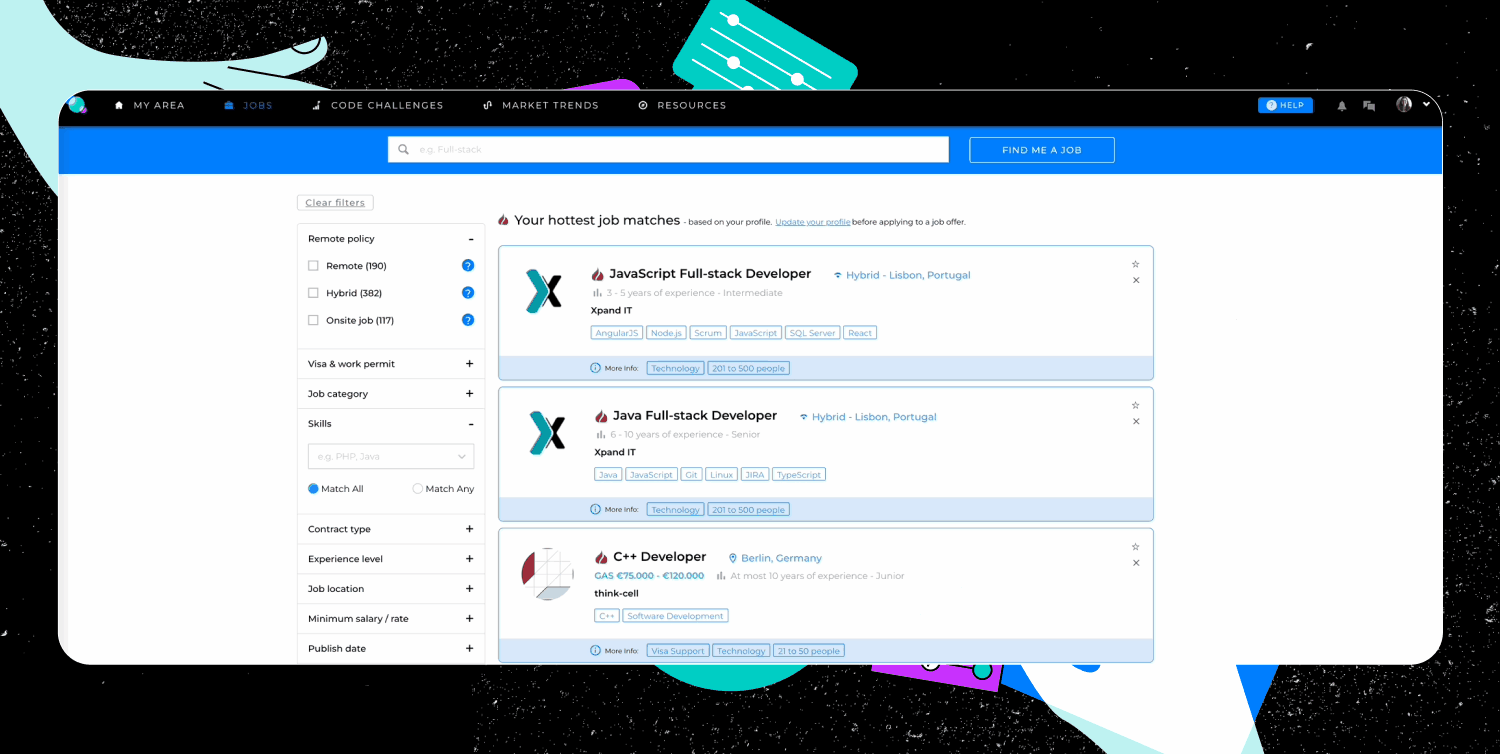
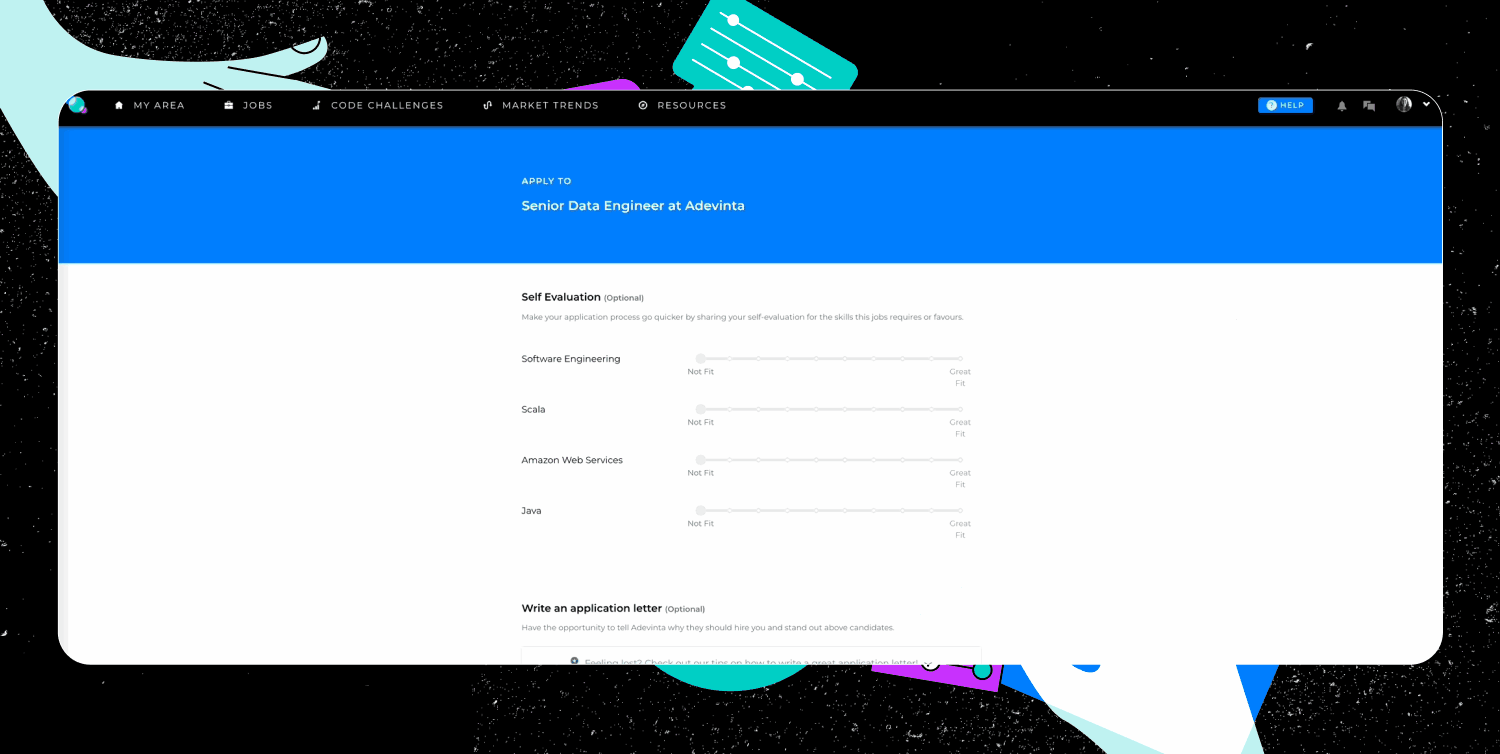
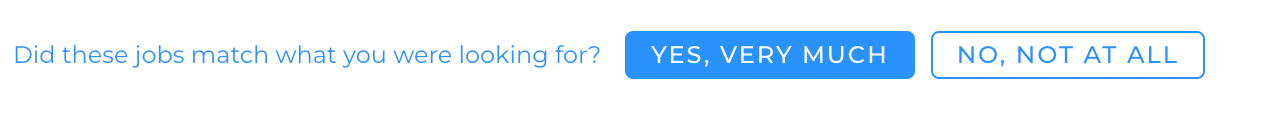



0 Comments