
Switching from permanent employment to contracting will make you face several questions and doubts. How to set up your own personal company, make sure you’ll find the right projects for you and how much money will you earn.
At Landing.work we want to help you become a contractor and that’s why we’ve developed a Rate-to-Salary Simulator. Our goal is to help you understand the different factors that will have an influence on your monthly net income and to help you understand the financial benefits that come with working as a contractor.
We do need to share a quick disclaimer right away and before you start simulating scenarios. Since this is a simulator, it’s created using assumptions and it won’t consider every single possible scenario. It should be used as a reference and not as a 100% accurate source of information!
Some other important notes as well: the simulator is focused on Portugal residents only and it doesn’t include the cost of setting up your company and its maintenance. Please keep in mind the several READMEs and notes you’ll be able to find on the different screens on the simulator.
Now, without further ado, let’s move on to the fun part.
The first screen you’ll see is the main part of the simulator itself, you’ll be able to add your Personal and Financial Information. Make sure that you only add details on the editable cells, since the non-editable ones will automatically update.
In the personal information sheet, you’ll be able to add your preferences regarding your subsidies payment, your civil status and the number of family dependents. On the financial information, you’ll add the Daily Rate you want to earn (you can later revisit this part and try different simulations until you get your desired net monthly income), the Landing.work pricing option you prefer (everybody likes guaranteed payments, right?!), and the expected months you’re planning to work.
The Expenses screen is the one where you can see that being a contractor really pays off.
Considering you’ll work via your own company, you will be able to input work-related expenses directly in the company without the need for further taxation. That’s where you can get your liquidity, taxation and VAT deduction benefits. The main criterion for these expenses is that they need to be relative to the normal Company’s activity. For instance, transportation costs, the rental of co-working spaces, office furniture, amongst other examples you can check on the simulator.
Besides these two sections, we’ve also introduced two other screens that are mainly informative, and non-editable. In one of them, you can check how your salary kit will look like. You have one column with the Monthly information and other with the Yearly information. You can check how much your social security discounts are and other taxes. Last but not least, you have a screen where you can graphically check Income Breakdown. We have different levels of Net Monthly Salaries displayed, that will help you understand that if you want to earn a Net Salary of 2.000€, for instance, you can understand how much you and your company will pay in taxes, with the sum of those values being very close to your Gross Salary.
You can download the Rate-to-Salary Simulator 2019 here.
You can also check our Employee vs Freelancer vs Contractor Webinar here.
If you have any questions or you would like to receive personalized information, please reach out to the Landing team through wevegotyourback@landing.work.
Aim for more,
João Ramadas
Operations Lead @ Landing.work

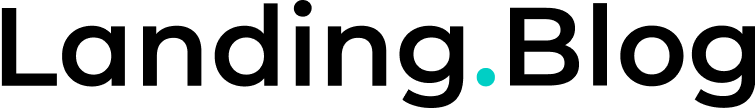




0 Comments