Actively looking for a job requires quite a lot of dedication, a little bit of luck and a lot of patience. It starts with innocently browsing and continues with some bookmarking, saving and favouriting job openings that you find on different online portals. But it actually goes further from that. Job hunting implicates sending introductory emails, having a good looking and up to date CV or resume, a cover or application letter and a referral one, if needed.

While these are the things you need to be able to start applying, once the application process starts you’d want to keep track of all the applied positions and the status of each one as the process unfolds.
Sometimes job seeking can feel like climbing up a mountain. It can be time-consuming, challenging and stressful; even to ultimately reach a point where it becomes something that we dread.
This feeling of worry can go away when job hunting becomes much more than just clicking “apply” and waiting for a company to hopefully come back to you with a response, even if it’s a negative one.
The process doesn’t have to be long nor tedious. In fact, in this article, I’m going to share a few tools, tips and tricks that I have used and still use, which have helped me better-manage job applications and get through various job hunting processes.
Tools
Excel
There are endless things to do with an excel sheet; mentioning all of them would require a full blog post, so we’re going to simplify as much as possible and get to the very basics.
Excel, or Google Sheets, is the ideal tool to manage and track all job applications in one place and easily get an overview of where you are at on each one. You can add as much information (in the columns) as you want, but the must-haves would be: link to the job offer and company, applied date, feedback received and interview scheduled.
If you get a bit lost when it comes to creating something from zero on Excel or Google Sheets, today is your lucky day! Here you have an Excel Template and a Google Sheets one to get started right away.
CV builders
Creativity is highly valued these days, even in jobs that require no artistry whatsoever. CVs and resumes are, most of the times, the first thing that recruiters see of you; it’s the place to stand out and make a good first impression.
If you want to stand out, a Word CV template really isn’t the way to go; that’s too early 2000’s. Instead, use tools like Zety or Resume.io to design a professional-looking CV that will make you differentiate yourself from other applicants.
If you want to go the extra mile, and you have some basic knowledge of design, another tool that can help you create a stunning CV is Canva. You can either start from a black page or choose one of their many free and premium templates in their library. The same applies to inDesign. If you’re a bit of a design nerd, this Adobe tool might be the best choice for you. You can either start from scratch and build your very own design or choose one of the templates Adobe Cloud offers. Let the creativity flow!
Cover Letter
While there are professionals that will say that a cover and application letter are two different things, the line that separates them is so thin that, as the years have gone by, they’ve become one: the cover letter. It’s a written piece that mainly focuses on your professional qualifications as well as skills, strengths and previous experience related to the job you’re applying for.
If writing is not your thing, there are templates, samples and tools on the market that can give you a hand. Zety, which we mentioned before, also offers cover letter templates; as well as Cover Letter Now. If you don’t want to sign up to any platform, Microsoft Word also has some options and template.net has a whole library to choose from and gives the chance to download in different formats.
Tips
Keep your Linkedin up to date
Linkedin is the place to be for everything job-related. It’s the leading online platform used for professional networking and the place recruiters, managing directors and C-Levels go to check on applicants. Treat it like an interactive CV and use it not only to present yourself nicely but also to network and make a place for yourself to showcase your ideas, experience and goals.
Linkedin is one of the few social media channels that bet on organic posts, which makes it easier for people with small audiences to grow. It allows creating, sharing and reposting content easily; furthermore, it’s also quite easy to make professional connections. People are generally likely to accept professional connection requests when they see something interesting in them. It’s worth keeping your page updated and engage with your connections, you never know where a new job opportunity might come up.
Reach out to former boss/bosses and ask for guidance
If you had a nice working relationship with your previous boss or bosses, reach out to them. Whether it’s about writing a referral letter or leaving a recommendation on Linkedin, reviewing your CV or your cover letter, chances are they’ll be more than happy to give you a hand to succeed in your next professional experience.
Turn on Alerts
Google, Indeed and Linkedin job alerts are quite handy when looking for a new job. Visit Google Alerts and type in your desired job position and get daily or weekly Gmail email notifications for new content with that exact wording.
If you want to target job openings, Linkedin and Indeed offer the chance to get email alerts of job positions that match your pre-defined preferences. This Linkedin and Indeed feature is quite handy because it saves you time by doing the job hunting part for you. You’ll still need to find some time to apply though!
The job-hunting process is a long road, but these few tricks and tools can give you a hand in saving some time and better-manage your applications so that they don’t become dust. Once the application is sent, it falls on the recruiter’s hands – but it’s in yours to make them remember your application among the many hundreds that they get every day.
I hope this article proves to be helpful and you start to take control of your job applications.
Now that you’re ready to nail the job hunting process and take full advantage of your skills and potential, check out the jobs available on the Landing.Jobs platform!

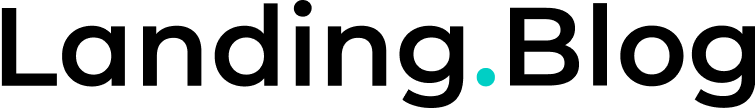




0 Comments