If you’re a tech professional, optimising your tech profile in different platforms is important. No matter the stage of your career, you should still use at least one platform to keep updated and search for new job opportunities or be directly approached by tech recruiters. If you’re a junior tech professional, all the more important.
These tips come directly from two experienced tech recruiters — Telma Silva from Landing.Jobs and Beatriz Agostinho from xgeeks — which they gave at our previous webinar “How to upgrade your tech profile to get better job offers”.
Let’s get into it!
First things first: where can you be stalked? 👀
Here’s a list of places where recruiters primarily seek candidates: LinkedIn Search, LinkedIn Groups, GitHub, StackOverflow, Slack, Landing.Jobs (some might even use other more personal social networks like Instagram and Twitter, but it’s not so common as they tend to respect people’s personal space).
Soft skills that matter the most right now
- Communication: this is not about being social or outgoing, but how you express yourself in a professional setting and your ability to articulate ideas.
- Selling skills: know your projects well and be confident promoting them and your skills; no one should do it better than yourself.
- Teamwork or lone wolf: while it may seem obvious that you should always be a team player, for some jobs (like contracting/freelancing roles), being or having the skills of a “lone wolf” can be beneficial. A lone wolf typically has a lot of autonomy, flexibility, increased focus, ownership and versatility. There are great things about both traits, so make sure you know which one each job role requires the most.
- Attention to detail: paying attention to the smallest details and accuracy is a must-have for most job roles. It reflects professionalism and a commitment to excellence.
- Adaptability: technology is constantly evolving, and businesses change as their needs. Continuous learning and flexibility are crucial in the tech industry.
- Bonus skill — creativity: this is a skill that companies usually value greatly. Being creative drives innovation and out-of-the-box ideas. But make sure to balance creativity with industry realities, as sometimes great ideas are hard to implement (they often require additional time, resources and experimentation).
Pro tip 1: do not show these skills bluntly in your CV. These are the kind of skills that are best shown through projects and references.
Pro tip 2: Pay attention to what companies seek, especially their values. Knowing what they prioritise helps identify what soft skills they most want and, consequently, what you should highlight in your CV and profile.
Pro tip 3: the company’s culture and region/country matters. Communication and working styles might change according to those two factors. For example, companies from the North of Europe tend to value more direct and concise communication, while American companies tend to prioritise open and expressive communication, while South European companies tend to value personal relationships and a more relaxed work environment.
How to stand out from the crowd
Your profile is the first impression an employer will have of you. And as with all first impressions, it’s important to stand out from all the other CVs and profiles recruiters go through.
Different sections of the CV
For most recruiters, the order of the sections in your CV matters. Recruiters only spend about 6-20 seconds to analyse a CV, so be short and place the most important information at the top.
Make it clear, concise and use bullet points if needed. You’re not writing your life dissertation, so don’t include things that aren’t important to the job role.
Pro tip: If possible, try to tailor the CV to the position you’re applying for.
- Header — Personal information: name, address (don’t put your full address, just write the city and country), email (please pay attention to your email spam folder because missing a job opportunity due to a distraction would be horrible), phone number (optional if you don’t feel comfortable sharing), LinkedIn, GitHub and other important links (like a portfolio, for example).
- Experience — Order it from newest to oldest. Include the company’s name, dates and location (only city and country again). Other things to include: brief description (focus only on the important aspects) and highlight the tech stack used. Only include relevant work experience (if you already have experience as a developer, don’t include your bartender gig, for example, as it isn’t relevant to what you’re applying for) and use bullet points if you have to (2-3 max per experience).
- Education — Things to include: name of the institution, name of the course, location and dates, other courses. Only include relevant education for your CV (for example: maybe your elementary school is not so relevant anymore, right? So there is no need to include that here).
- Certifications — include only the relevant ones.
- Projects — If you’ve done any relevant projects to the role, include them as well. Add a brief description and link. If you have extensive work experience, this section is optional (as vast work experience speaks for itself), or you can simply link your projects. But if you are a junior or a “bootcamper”, for instance, with little to no experience in the market, we highly recommend highlighting the projects first because that’ll be your selling point (so, Projects – Education – Work Experience).
- Languages — Add the ones you master, and don’t forget to include proficiency.
- Optional — Some other optional things:
- Photo: totally optional. If you don’t have it in your CV, tech recruiters will most likely see it on LinkedIn (also, make sure your LinkedIn photo is professional; no beach photos, please ). Another pro tip: having a photo in your LinkedIn profile automatically increases your chances of appearing in recruiter searches.
- “About me” section: optional, but important for new tech professionals without much experience because it tells recruiters where your focus is (but make it short!).
- Volunteer experience, hobbies, awards, publications, and projects: all optional, but if you include any of these, just make sure it doesn’t make your CV too crowded.
Tech recruiter CV pet peeves 🤭
- Bad attention to detail, like misalignments and format inconsistencies like different fonts and sizes, is a no-no.
- Grammar errors.
- “About me” sections that are completely irrelevant to the job role or profession.
Pro tip: refrain from sharing information in the CV through emojis; always include the actual words spelt out. Number one reason it makes it a LOT easier for tech recruiters to read the information and analyse it, and number two, emojis will not be detected if recruiters are using automated CV screenings, and your CV will not pass that phase if keywords are not there.
Different sections of your LinkedIn profile
LinkedIn is the number one spot for recruitment stalking, so if you’re not there, are you even looking for a job? 😂
Here’s how you can make the most of your profile sections:
- Core
- About: about sections are a great way to introduce yourself to your profile visitors, giving them a quick and personal glimpse into your professional identity. It probably won’t be the first thing a recruiter looks at when they enter your profile, but it’s definitely a nice thing to have. Tip: do not repeat information that recruiters can find in other sections of your profile, like listing your work experience or academic background. Sometimes less is more, so take that into consideration as well.
- Experience: the section where recruiters go to most. Aside from the basic information like the employer’s name, dates and location, it’s incredibly good to have a short description of what you did and your main achievements. Using bullet points here is useful. Remember that these descriptions can be incredibly useful for tech recruiters and advantageous for you because they give more detailed information on your skills and will allow them to send job offers tailored to you. Relying only on job title and company name will probably lead you to receive generalised job offers. The truth is a lot of tech recruiters don’t have specific training in technology and didn’t go through the “tech for dummies” book, so giving them more information here is ultimately beneficial for you. Tip: Right now, LinkedIn also allows you to skills to each work experience, which is awesome, so make good use of that! Any skills you add to these experiences will also be automatically added to your “Skills” section.
- Education: pretty much straightforward. Don’t include elementary and high school because it’s likely irrelevant for your professional role and will only crowd your profile.
- Skills: skills that appear here will also show in which job role/company you used each specific skill, which is quite useful for tech recruiters as it adds a degree of credibility to your experience. Having people you know endorse skills for you is also a great plus point.
- Recommended – these sections are exactly what they’re called: recommended. They’re not mandatory but add value.
- Certifications, courses, projects, recommendations, etc.: the “featured” section can be confusing, but it’s a place where you can add links, videos and media files on things that you’ve collaborated/worked on. If you do use this, it’ll be the second thing to appear on your profile, so it’ll have a place of visibility. The “recommendations” section is also super important. There are a lot of tech recruiters who value this, and with good reason: it shows that what you’re saying about yourself is backed by other people (coworkers, former colleagues, bosses, subordinates, etc). The type of recommendations that recruiters most like to see are those of senior colleagues.
- Additional – these sections showcase a bit more about your personality and who you are as a person. The “language” section is here, but it’s considered relevant by most recruiters, so I highly recommend filling that out.
Pro tip: Having a CV and a LinkedIn profile that match is extremely important. If recruiters see your CV and then check your LinkedIn profile and something doesn’t add up, that will be a red flag.
Extra pro tip: if you answer private messages and log in with some frequency, LinkedIn’s algorithm will benefit you in recruiter searches – so your profile stands a better chance of appearing on top of the search page.
Different sections of your GitHub profile
Many people don’t really want to be found or approached by recruiters on GitHub, which is fine, so if you’re one of those people, you might want to skip this part. But if you want to take advantage of your GitHub profile professionally, then we have a few cool tips from tech recruiters to share.
- Name
- Bio: use this for relevant information regarding your current role. For instance, “ Java developer” if you’re one, or even info on a role you’re trying to pursue like “Backend engineer transitioning to DevOps” for instance (this is actually important if you don’t want to be contacted by recruiters for the role you’re trying to leave).
- Location: tech recruiters use this filter when their sourcing candidates on GitHub.
- Social media, email and website: it’s up to you what you want to share, but if you don’t really want to share your direct contact or your social media in a more professional setting, then linking your website can be a good option.
- README page: tech recruiters love a good README page; a pretty one goes a long way. Add this section to share more information about yourself, and try to keep it on a professional focus if you want to keep this optimised for recruiter approach. You can add buttons that lead to important pages (LinkedIn profile, website, Twitter, etc) and a short description of who you are and what you’re experienced in. You can add your software development emojis but keep in mind that it’s much harder for recruiters to read and analyse than if they’re actually spelt out (same goes for your CV, by the way).
Different sections of your Landing.Jobs profile
Landing.Jobs is a great job-hunting platform specially made for tech professionals, so it’s definitely more targeted, you can use the search engine to filter out jobs that interest you, and you can also choose to be approached by recruiters and employers. The good thing about this platform is that it is completely free and focused on the tech industry, so there are no random marketing, sales, call centre or other industry jobs.
- Create your account and fill out all the information relevant to what you’re looking for, and don’t forget to update that information whenever there is any important change.
- Search for jobs and set job subscriptions: use the search engine to look for jobs and set up alerts to specific job openings you want to look for. Make sure to be aware of your notifications and email because potential employers and recruiters may contact you.
- Extra tool: you can train your skills using the “Code challenges” sections.
Pro tip: the talent acquisition team at Landing.Jobs can help you with your profile and suggest the best job opportunities for you, so take advantage of that personalised experience.
What companies value the most in candidates from the Landing.Jobs
- Contact info
- Location
- If you’re not from the EU if you have a valid work permit or not
- A good and updated CV
Staying in the picture ️🕵️♀️
Normally, tech professionals update their tech profiles in either of these 3 instances:
- When they’re looking for a new job. This approach is not super recommendable because it’s a lot of workload at once, and it’s easier if you do it every time something major happens in your career/professional journey.
- When significant changes happen. This a great approach to keep things updated at all times, not only because it distributes the workload but also because that way recruiters who actively approach you are doing so with relevant job offers.
- Often for personal branding. This last approach requires more effort and is a lot more intentional than the other two. Since it’s all about building your personal brand and standing out from the crowd, it will require more time from you. But high effort level = high payoff as well. It pays out in the end. Pro tip: if you want to know more about personal branding, there are a lot of resources online, including this Coursera course that gives LinkedIn certification.
I highly recommend watching the whole webinar to hear the rest of the tips, including why and how you can keep developing yourself through webinars, networking, tech communities, etc.

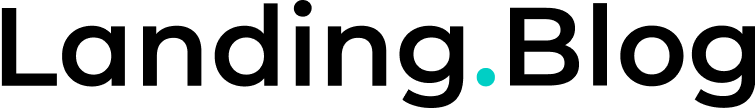


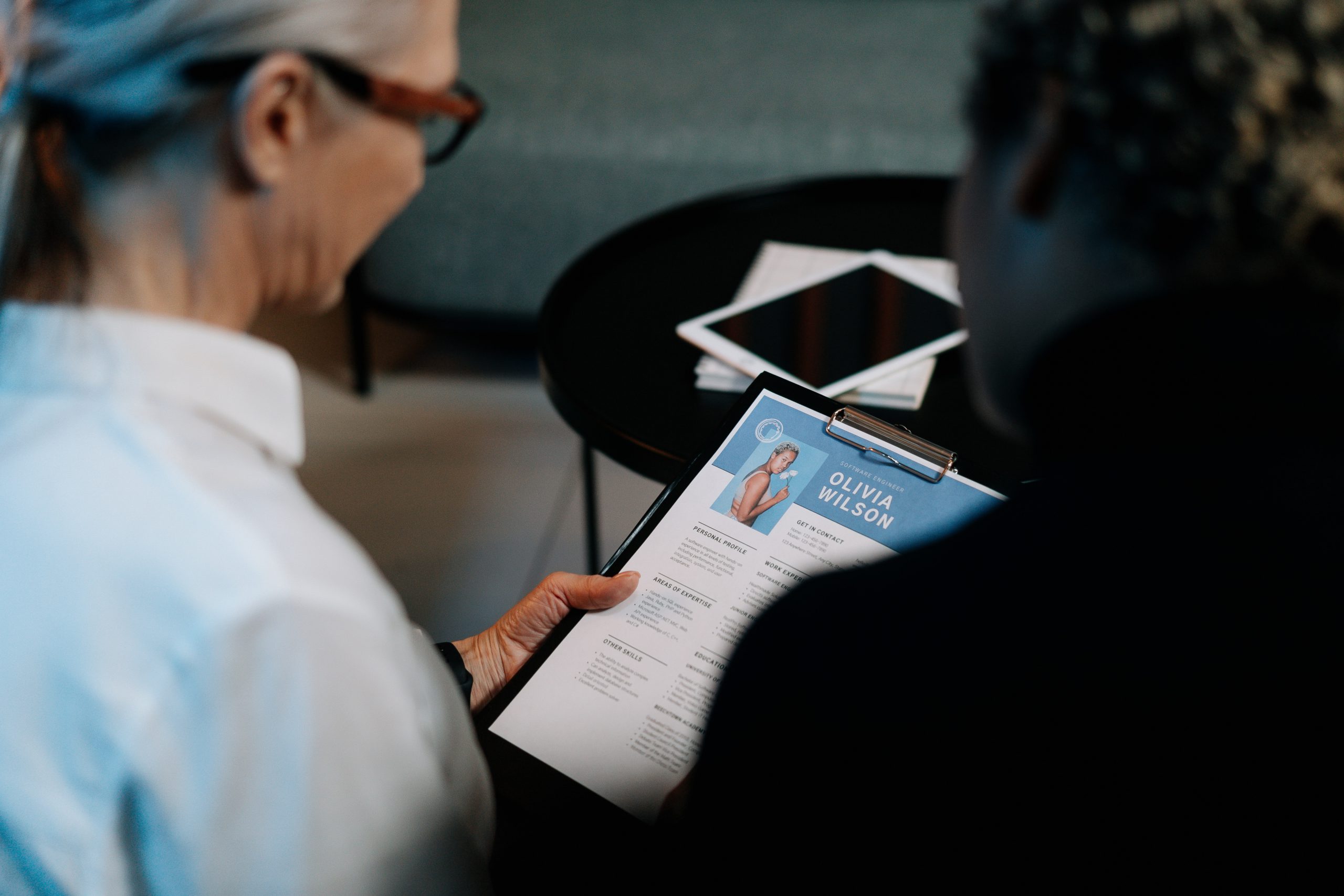


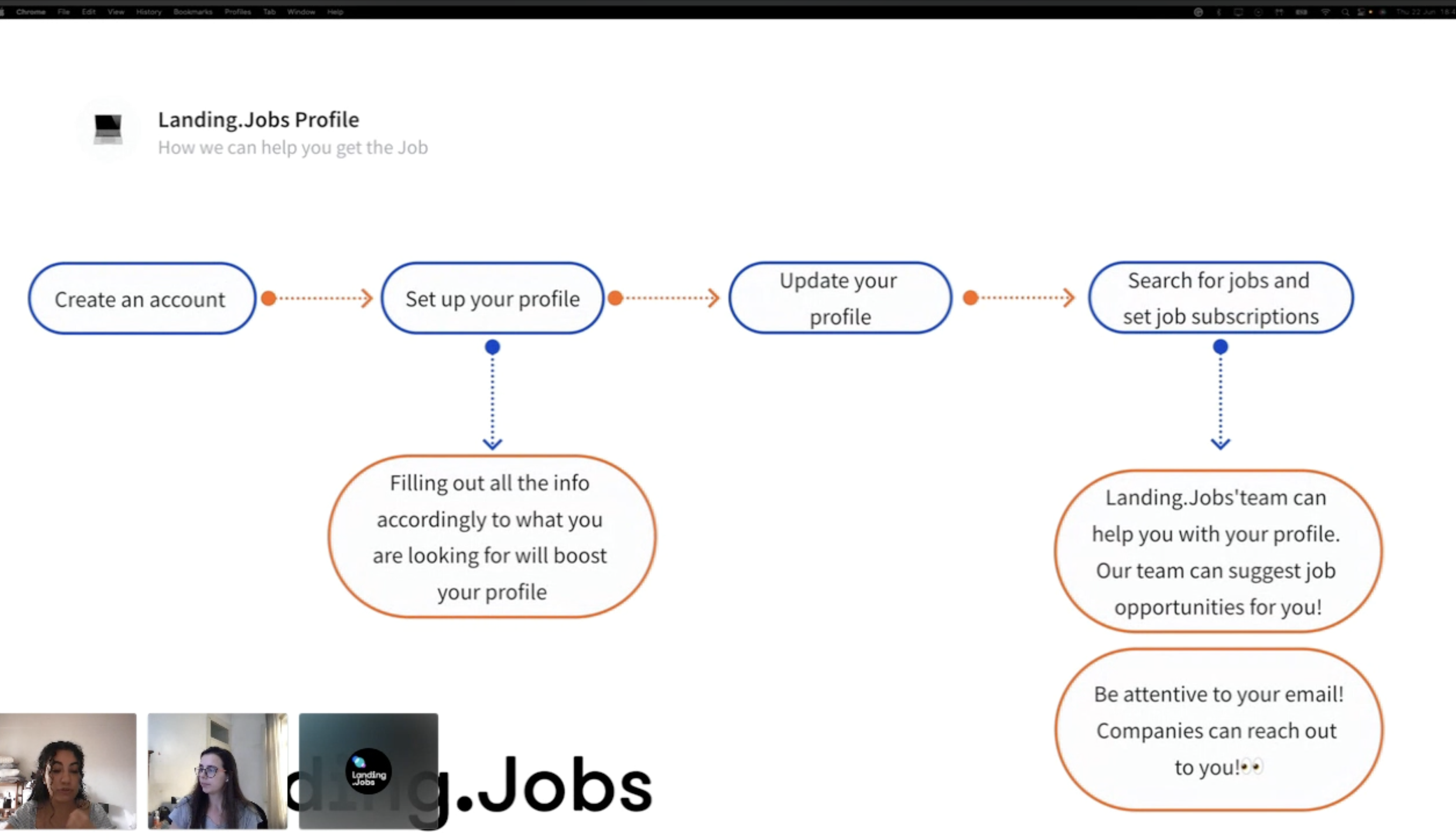



0 Comments